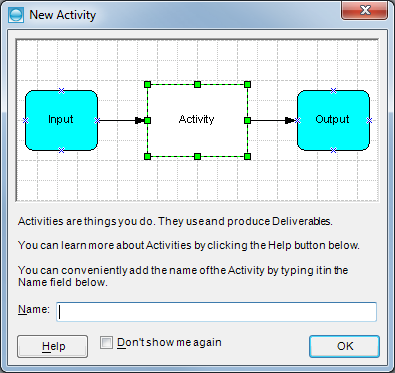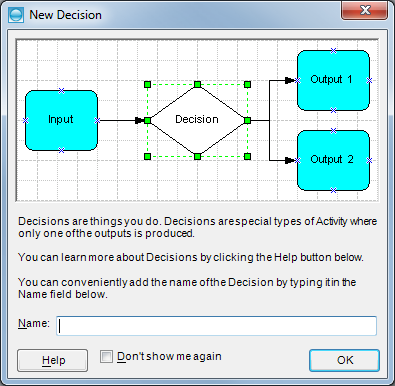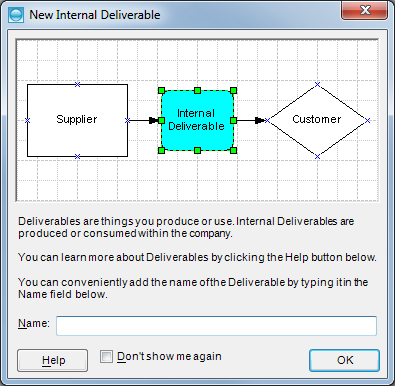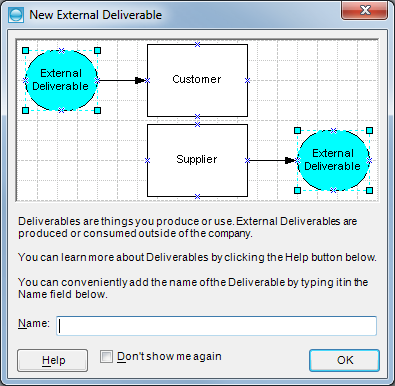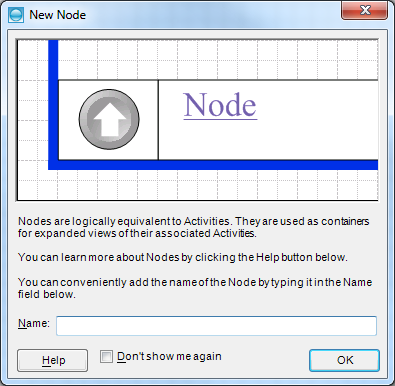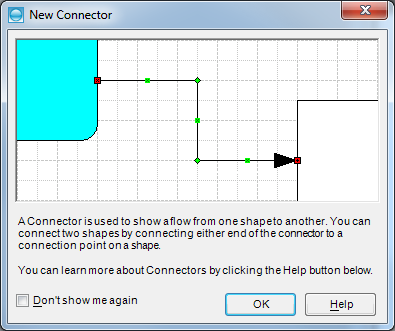Tip Windows Tab
By default, Process Navigator displays ‘Tip’ windows whenever you add an Activity, Deliverable, Node or Dynamic Connector to the Visio drawing page. These windows provide information about the purpose of each shape and allow you to type its name. As you become more experienced, you may find that you no longer need these tips and find other ways to name shapes (through the shape’s Properties dialog box or by pressing F2, for example).
The Tip Windows tab lets you turn on or off the various Tip windows (you can also turn off Tip windows by selecting Don't show me again on each type of Tip window).
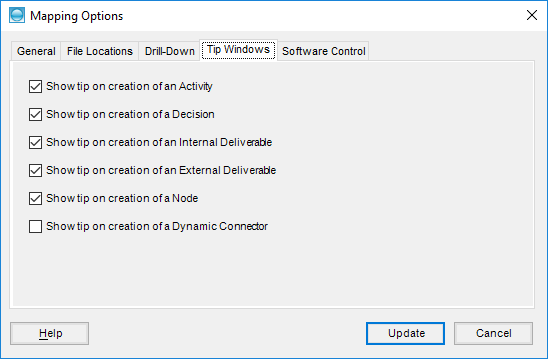
The Tip Window options are:
- Show Tip on Creation of an Activity
This occurs when you drop an Activity. You can enter the Activity's name in the Name field. - Show Tip on Creation of a Decision
This occurs when you drop a Decision. You can enter the Decision's name in the Name field. More information can be found by clicking the Help button. - Show Tip on Creation of an Internal Deliverable
This occurs when you drop an Internal Deliverable. You can enter the Deliverable's name in the Name field. More information can be found by clicking the Help button. - Show Tip on Creation of an External Deliverable
This occurs when you drop an External Deliverable. You can enter the Deliverable's name in the Name field. More information can be found by clicking the Help button. - Show Tip on Creation of a Node
This occurs when you drop a Node shape onto the drawing page. You can enter the name of the Node in the Name field. More information can be found by clicking the Help button. - Show Tip on Creation of a Dynamic Connector
This occurs when you drop a Dynamic Connector. More information can be found by clicking the Help button.